Or explore one of these areas to get started!
-
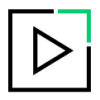
Get started
Learn the basics of managing trainings and using GoToTraining
-
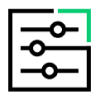
Explore features
Learn more about in-session and post-session features
-
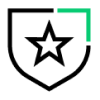
Account and billing
Manage user plan details, billing, and the Admin Center
-
Resources
What's New My Cases Portal Customer Community Free New User Training View all articles
