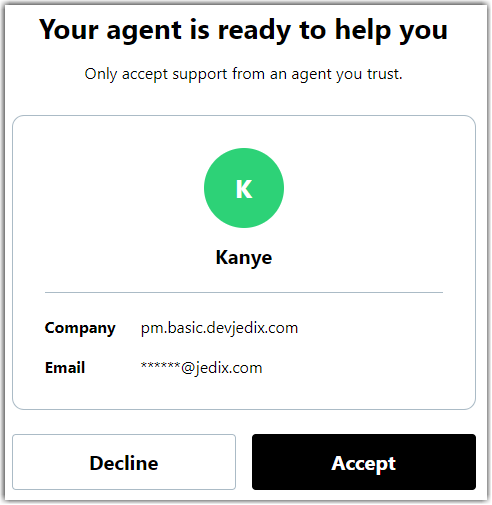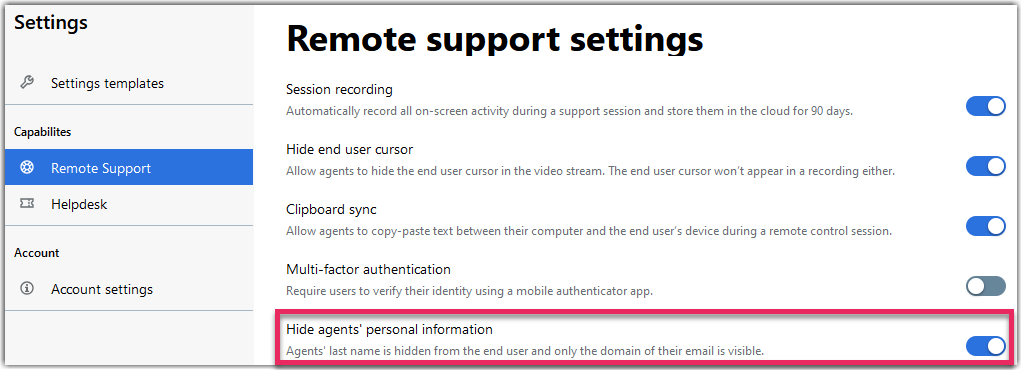Mask sensitive fields during LogMeIn Resolve support sessions
With a paid subscription, admins can mask the personal details of the agents in their organization who start remote support sesions. When personal details are masked, end-users can only see the first name and the domain name of the agent's email address.
This feature is turned off by default, therefore, your end-users can see all details of your agents. If you are an admin of multiple organizations, you can enable this feature for each organization separately.
Here's how an admin can mask agent details:
Results: Changes are applied instantly. Next time an agent starts a remote support session, the end-user will have the following experience: