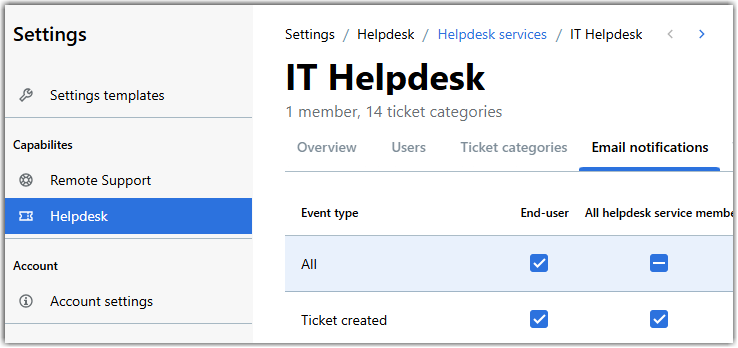Set up email notifications in GoTo Admin
As an admin, you can use GoTo Admin to define who should receive email alerts about certain events.
Before you begin: You must be assigned an Admin or Super admin
role to perform this task.
Remember: This feature is not available with a free subscription. Check out which subscription you need to get the most of LogMeIn Resolve.
Article last updated: 11 November, 2022
You are viewing the latest version of this article.