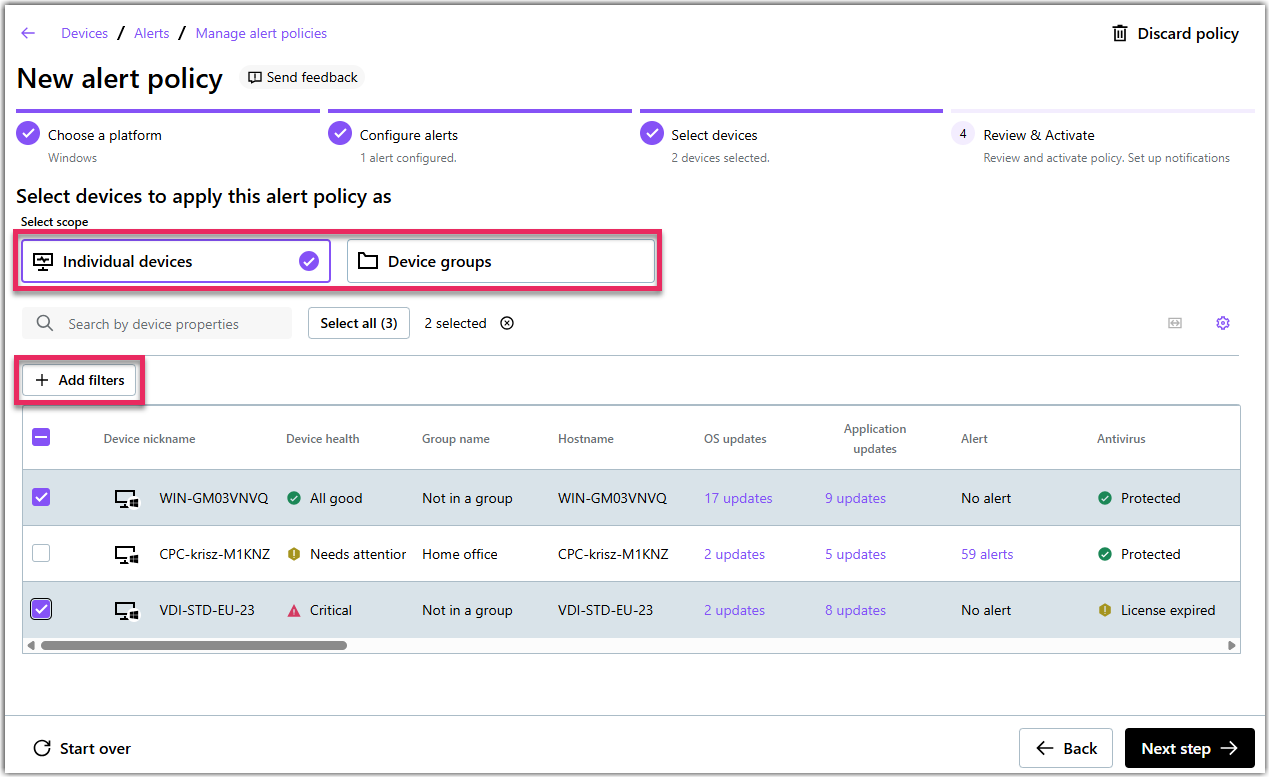Set up alerts in LogMeIn Resolve
Alerts make sure that you are aware of potential issues with your devices. When an alert is triggered, admins receive an email about the issue and let the admin manage the relevant device or create a Helpdesk ticket directly from the alert.
Available alerts in LogMeIn Resolve
- CPU usage: Use the CPU usage alert to monitor processor utilization on a device or across a group of devices. CPU usage is measured as a percentage of the total available CPU power. An alert is triggered when usage reaches the threshold and is held for the specified duration.You can define duration in minutes, hours, and days.
- Memory usage: Use the memory usage alert to monitor memory utilization on a device or across a group of devices. Memory usage is measured as a percentage of the total available memory. An alert is triggered when usage reaches the threshold and is held for the specified duration.You can define duration in minutes, hours, and days.
- Free disk space: Use the free disk space alert to monitor the space remaining on a defined disk drive on a device or across a group of devices. An alert is triggered when free disk space falls below the defined minimum as expressed in MB, GB, or as a percentage of the total size of the disk.
- Software inventory change: Use the software inventory change alert to monitor whether new software is installed or existing software is uninstalled from a device or across a group of devices. Select Include windows update installations to receive alerts whenever a Windows update is installed or uninstalled.
- Custom script monitoring: Use your custom PowerShell script to receive alerts about events of your choice. Upload or write your own monitoring script, or let AI guide you through creating one. Depending on your needs, you can track numbers (such as folder size) and strings (such as file names).
You can also choose from pre-defined scripts by selecting Open script library. Built-in scripts cover the most common use cases. An alert is triggered when usage reaches the threshold and is held for the specified duration. You can define duration in minutes, hours, and days. For information about working with AI-generated scripts in LogMeIn Resolve, see Use Artificial Intelligence to write Remote Execution scripts
- Connection status: Use this alert type to monitor when a device goes offline or comes online. An alert is triggered when the connection status of the device changes and the specified duration elapses. You can define duration in seconds, minutes, hours, and days, up to 180 days.
Tip: An alert policy that monitors when devices go offline sends alerts even when the LogMeIn Resolve applet on a device stops or is intentionally stopped.
- Windows event log: Monitor Windows events that are collected in the Event Viewer on your devices. This helps you identify events such as failed login attempts, malicious registry changes, potential malware activity, or detecting a potential brute-force activity. To set up this alert, select a Log category for your events and one of the following details:
- Event level: The severity of the event from Critical to Debug
- Event source: Indicates the software component or application that generated the event. This helps determine the root cause of the event. You can find the name of the source in the Event Viewer of a Windows device.
- Event ID: A unique identifier for each recorded event in the Windows Event log, providing information on the type or action of the event.
Note: Event ID and Event source together may provide contextual information. For example, Event ID 4624 is logged when a user successfully logs on to a Windows device. However, this event can be logged both when a user logs into a Windows computer (Event source is 'Microsoft Windows security') and when the login is performed remotely via Remote Desktop Protocol (Event source is 'Microsoft Windows TerminalServices-LocalSessionManager').
- Keyword in log message: Type a keyword that you are looking for in events
Finally, add a brief Alert description to identify this alert in LogMeIn Resolve later on, and set a Priority for your alert.
- Antivirus status: Monitors the antivirus software running on the remote device. You can set up the following conditions to trigger an alert:
- No antivirus scan since: Triggers an alert when the remote device has not been scanned for virus threats for the defined number of days.
- Virus definition out of date: Triggers an alert when the antivirus database definition is outdated.
- Threat found: Triggers an alert when an antivirus threat is found.
- Real-time protection: Triggers an alert when Windows real-time protection is either Enabled or Disabled on the remote host.
- Firewall: Triggers an alert when the firewall is either Enabled or Disabled on the remote host.
After setting up your alert, decide if any or all conditions must be met to trigger the alert.
- Service status: Monitor the status of Windows services running on your devices. To find the name of a service, open Task Manager and go to the Services page. You have the following options to monitor Windows service status:
- Service starts: Monitors when the selected service starts on the remote device.
- Service stops: Monitors when the selected service stops automatically or manually on the remote device.
- Service crashes: Monitors when the selected service stops unexpectedly on the remote device.
Finally, select the Priority level for your alert.
- BitLocker status: Monitors changes in the BitLocker protection on the remote device. You can set up the following conditions to trigger an alert:
- Drive: Select the physical or logical drive to monitor on the selected remote device.
- Encryption status: Select the encryption status of the drive you want to monitor. For example, to trigger an alert when the drive's BitLocker encryption is turned off, select Fully decrypted for encryption status.
- Protection status: Select the protection status of the drive you want to track. For example, to trigger an alert when the drive's BitLocker protection is turned off, select Off for protection status.
- Priority level: Select the priority level for the triggered alert.