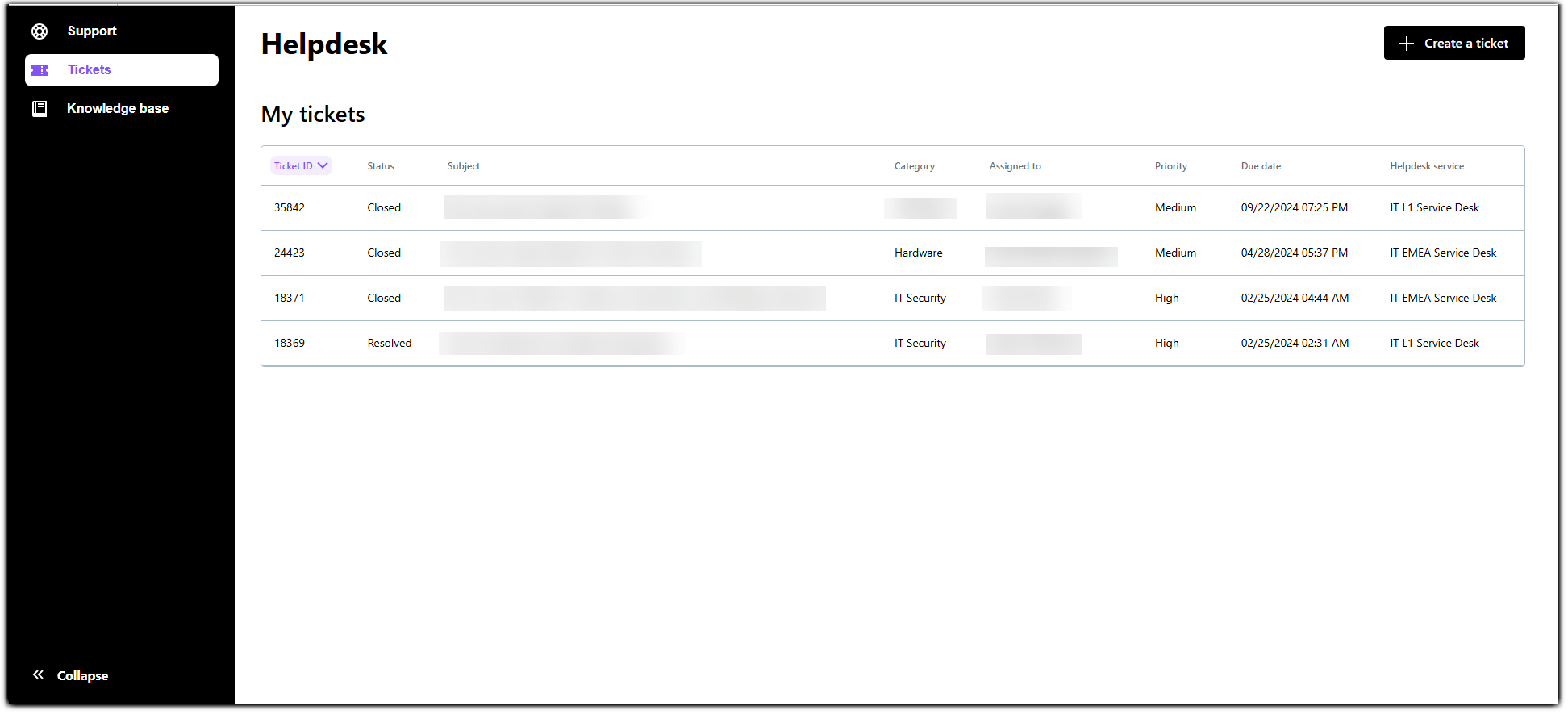About the Customer Portal
The Customer Portal enables end-users of LogMeIn Resolve to create, track, and manage support tickets in one centralized location. This self-service portal streamlines communication between end-users and support teams while providing transparent ticket tracking.
The Customer Portal is available to all LogMeIn Resolve users, regardless of their product license status. When administrators or agents access the Customer Portal, they are treated as end-users and can only view tickets they personally created.
Once signed in, end-users can create new support tickets, add comments, and attach files to existing tickets. The Portal provides visibility for all tickets associated with the user, regardless of whether they were created in the Console, Microsoft Teams, or via email.