Enable Beta Features (Labs)
In addition, the page allows account administrators to opt-in to potential upcoming features, which allows the Service Desk development team to gauge interest in possible new features before devoting time to their development (e.g., customizable report columns, discussions hosted on a separate comments tab, etc.).
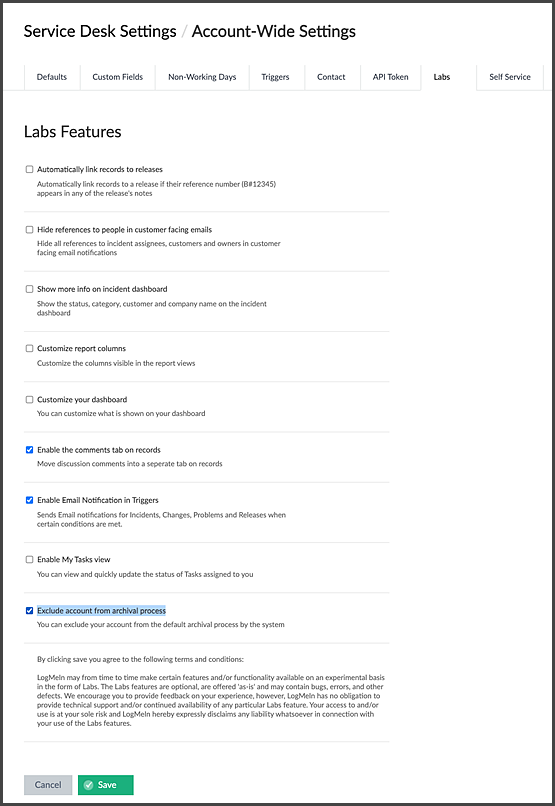
Enable or disable labs features
This feature is available to account administrators only.
- Go to Configure > Account-Wide Settings > Labs.
- Enable the desired features (listed below).
- Click Save when finished.
- Automatically link records to releases If an account administrator is on the Deploy tab while adding a release record and includes the record ID of an incident, problem, change or knowledge article (using the format "B#XXXXX), this feature will automatically link that record to the release using the connections in the right navigation. This can help automate the linking of work completed for a release, giving visibility into which incidents and changes were included in any given release.

- Hide references to people in customer-facing emails Emails sent to customers will not include mention of the assignee or owner in the "Other Updates" section of the email. This is useful if account administrators don't want customers to see references to support agents in the emails they receive.

- Show more info on incident dashboard A "Show more info" link will appear on the incident dashboard, which agents can click to reveal more information (i.e., status, category) about each incident.

- Customize report columns This feature allows you to use check boxes to choose which columns you want to appear in your report.

- Customize your dashboard Configure your dashboard (i.e., Incident, Problem, Change, and Release) by choosing your own customized columns. Column selections will vary based on dashboard selected.

- Enable the comments tab on records Enable this option to move all discussion comments into a separate "Comments" tab on all records.
- Automatically link records to releases If an account administrator is on the Deploy tab while adding a release record and includes the record ID of an incident, problem, change or knowledge article (using the format "B#XXXXX), this feature will automatically link that record to the release using the connections in the right navigation. This can help automate the linking of work completed for a release, giving visibility into which incidents and changes were included in any given release.
Comments Tab Enabled

Comments Tab Disabled

- Trigger to send email notifications This feature provides the ability to send email notifications in triggers (at the account or per-service level) when certain conditions are met for Incidents, Problems, Changes, and Releases. These email notifications can be sent to the owner, assignee, customer and/or external watchlist when enabled.

- Enable "My Tasks" view This feature displays a "My Tasks" column in the top navigation of your account that provides an at-a-glance view containing a count of open tasks awaiting your action for Incidents, Problems, Changes, Releases, and Knowledge Articles.

- Exclude account from archival process This feature allows you to exclude your account from the default incident archival process. Learn more about the automatic incident data archival process.
Note: Admins can also restore all archived incidents if needed.
- Full SD Reset This feature allows you to permanently delete all of your account data and start from scratch again (by enabling this setting and selecting Save).
Warning: This action cannot be undone. You must be absolutely sure you want to delete all of your account data before you select Save.

Related
