신뢰할 수 있는 장치를 관리하려면 어떻게 해야 합니까?
GoToTraining 계정의 보안을 가장 우선적으로 고려합니다. 이러한 이유로 사용자 계정이 적극적으로 로그인되는 모든 장치 및 위치와 마지막으로 액세스된 시간을 볼 수 있습니다.
나열된 각 장치를 검토하고 친숙한 장치를 신뢰할 수 있는 장치로 설정하거나 인식되지 않는 장치의 신뢰를 취소하거나 보고할 수 있습니다. 나열된 현재 장치는 로그인하여 장치를 검토하는 동안 사용 중인 장치입니다.
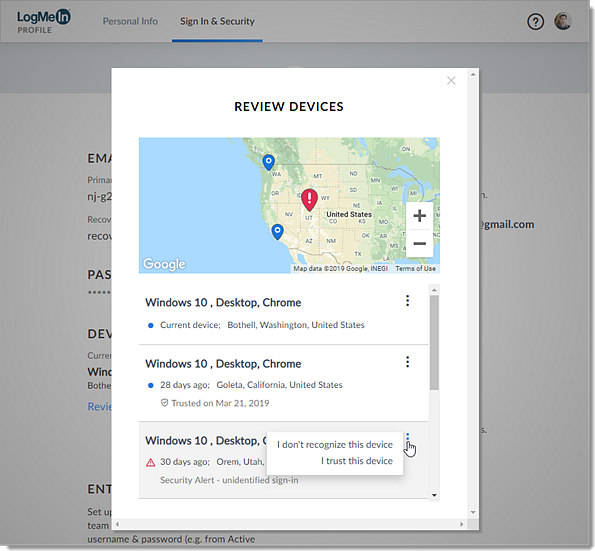
장치 신뢰
장치를 검토할 때 친숙하고 완전히 인식되는 장치만 신뢰해야 합니다.
- https://myaccount.logmeininc.com에서 내 계정 페이지에 로그인합니다.
- 왼쪽 탐색 메뉴에서 로그인 및 보안을 선택합니다.
- 장치에서 모든 장치 검토를 클릭합니다.
- 원하는 장치에서 옵션 아이콘
 을 클릭한 다음 이 장치 신뢰를 선택합니다.
을 클릭한 다음 이 장치 신뢰를 선택합니다. - 메시지가 표시되면 계속을 클릭하여 보안 위험이 감지된 경우 로그인 시 이 장치에 전자 메일 확인 메시지를 표시하지 않는다는 것을 확인합니다.
- 이제 장치에 신뢰됨 상태와 신뢰됨 플래그 지정된 날짜가 표시됩니다.
신뢰 취소 또는 인식할 수 없는 장치 보고
장치가 알 수 없는 목록에 있거나 이미 신뢰할 수 있는 장치의 신뢰를 취소해야 하는 경우(예: 장치를 교체한 경우) 장치를 보고할 수 있습니다. 그러면 보안 조치로 계정 암호를 재설정하라는 메시지가 즉시 표시됩니다.

